Slack’s product team noticed that users would often triage their messages on the mobile app before actually responding on the desktop. What is a familiar way to triage a large number of items on mobile? Swiping! This can be a familiar interaction for specific demographics, but you have to be careful how you translate this to non-Tinder areas.
Introducing Catch Up:
Easy gestures: Swipe right to mark as read, or left to keep unread
In-line replies: Send a message without leaving the interface
Undo: We all make mistakes sometimes Give it a whirl!
@SlackHQ on Twitter/X
Let’s look at the core interaction when broken down to the most basic concept.
- LEFT: reject, pass, no, something negative
- RIGHT: accept, yes, something positive
Anything outside of this is a free-for-all. Even among the dating apps, interactions beyond left/right can be wildly inconsistent. Up on Tinder is a super-like; up on Bumble scrolls through the profile. The distinction could result in much different outcomes if you thought you were in a different app (i.e. wasted super-like and/or liking a profile you didn’t end up interested in).
In the case of Slack the LEFT action is a passive, reversible “keep unread”. RIGHT is “mark as read”. One might expect LEFT to be something more negative like “delete”, “ignore”, “mute”, or “mark as read” (which is actually the RIGHT action). Going in blind, I would assume left to be “ignore” and right to be “do something about this”. The intention is for the “do something about this” to happen before any swipe.
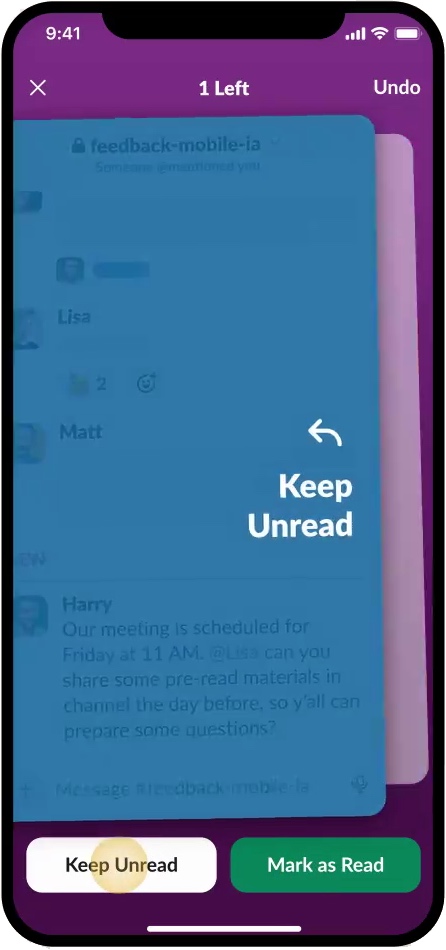
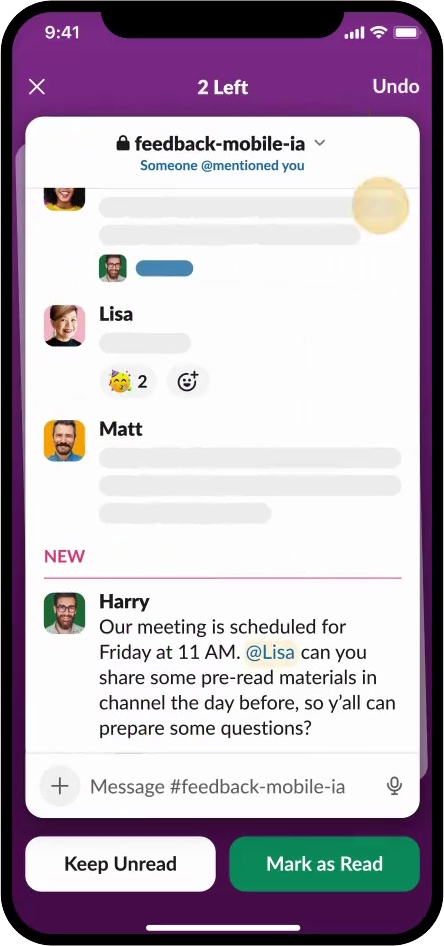
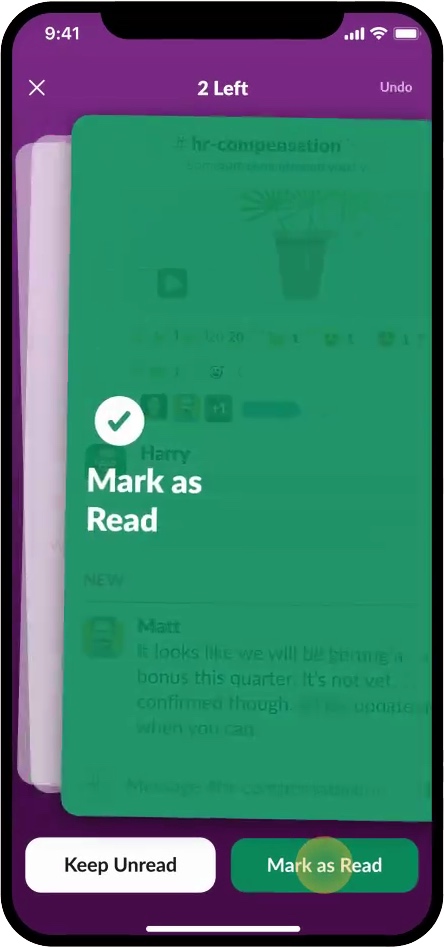
There might be a disconnect here for users coming from dating apps; however UNDO is free, so it’s not a big deal. This is just a learned behavior for everyone. The simplicity and how natural the behavior is to a touchscreen phone is the most important thing here.
[via this original tweet]: